How to Install MariaDB on CentOS 7

MariaDB phát hành phiên bản đầu tiên vào 11/2008 bởi Monty Widenius, người đồng sáng lập MySQL. Widenius sau khi nghỉ công tác cho MySQL ( sau khi Sun mua lại MySQL ) đã thành lập công ty Monty Program AB và phát triển MariaDB.
Trên CentOS 7, MariaDB được thay thế cho MySQL để cung cấp nhiều tính năng vượt trội hơn.
MariaDB được thiết kế dựa trên MySQL nên việc chuyển từ MySQL sang MariaDB không gặp bất cứ trở ngại nào. Thêm vào đó là với sự hỗ trợ mạnh mẽ từ cộng đồng nguồn mở MariaDB ngày càng trở nên phổ biến.
Trong bài lab này, chúng ta sẽ tiến hành cài đặt MariaDB trên nền HĐH CentOS 7 và phiên bản mới nhất chính là 7.3-1611
– Bước 1: Kiểm tra lại hostname. Bạn sử dụng 2 lệnh sau để kiểm tra hostname của CentOS 7. Lệnh đầu tiên dùng để kiểm tra hostname và lệnh thứ 2 có tham số “-f” để kiểm tra fully qualified domain name (FQDN) của HĐH CentOS 7.
[root@tuanvd ~]# hostname mariadb.tuanvd.com [root@tuanvd ~]# hostname -f mariadb.tuanvd.com
Sau đó chúng ta thực hiện update CentOS 7 lên trước khi thực hiện cài đặt MariaDB trên CentOS 7
[root@tuanvd ~]# sudo yum update -y
 – Bước 2: Tiến hành cài đặt trên HĐH CetnOS 7
– Bước 2: Tiến hành cài đặt trên HĐH CetnOS 7
Kiểm tra bằng cách search MariaDB bằng yum
[root@tuanvd ~]# yum search MariaDB
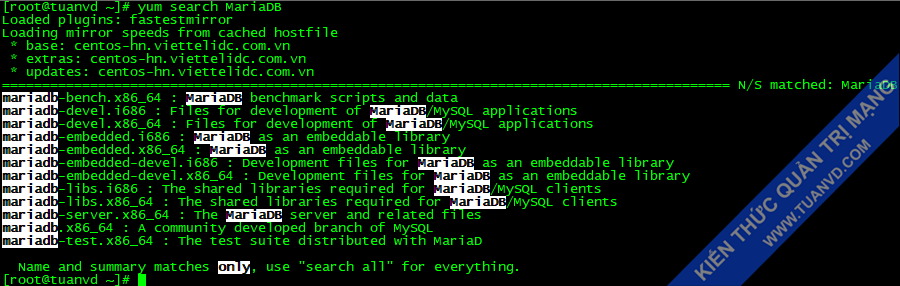
Kiểm tra phiên bản hiện tại của MariaDB trước khi cài đặt.
[root@tuanvd ~]# yum info mariadb
 Tiến hành bắt đầu cài đặt trên HĐH CentOS 7 bằng lệnh sau.
Tiến hành bắt đầu cài đặt trên HĐH CentOS 7 bằng lệnh sau.
[root@tuanvd ~]# sudo yum install mariadb-server -y

– Bước 3:
Cấu hình để MariaDB tự khởi động cùng HĐH mỗi khi khởi động CentOS 7 lên.
[root@tuanvd ~]# sudo systemctl enable mariadb
Khởi động dịch vụ lên.
[root@tuanvd ~]# sudo systemctl start mariadb
Kiểm tra trạng thái của MariaDB trên CentOS 7
[root@tuanvd ~]# sudo systemctl status mariadb

– Bước 4:
Sau khi cài đặt xong MariaDB, chúng ta tiến hành cài đặt bảo mật.
[root@tuanvd ~]# sudo mysql_secure_installation
Các bước cần làm và chú ý:
NOTE: RUNNING ALL PARTS OF THIS SCRIPT IS RECOMMENDED FOR ALL MariaDB SERVERS IN PRODUCTION USE! PLEASE READ EACH STEP CAREFULLY! In order to log into MariaDB to secure it, we'll need the current password for the root user. If you've just installed MariaDB, and you haven't set the root password yet, the password will be blank, so you should just press enter here. Các bạn nhấn “enter” vì mật khẩu ban đầu của MariaDB là rỗng. Enter current password for root (enter for none): OK, successfully used password, moving on... Setting the root password ensures that nobody can log into the MariaDB root user without the proper authorisation. Nhấn “Y” để cấu hình password cho user “root” để truy cập vào MariaDB Set root password? [Y/n] y New password: Re-enter new password: Password updated successfully! Reloading privilege tables.. ... Success! By default, a MariaDB installation has an anonymous user, allowing anyone to log into MariaDB without having to have a user account created for them. This is intended only for testing, and to make the installation go a bit smoother. You should remove them before moving into a production environment. Chọn “Y” nếu bạn muốn xóa user “anonymous” trên MariaDB. Remove anonymous users? [Y/n] y ... Success! Normally, root should only be allowed to connect from 'localhost'. This ensures that someone cannot guess at the root password from the network. Chọn “Y” để tắt chức năng cho phép user “root” đăng nhập từ xa Disallow root login remotely? [Y/n] ... Success! By default, MariaDB comes with a database named 'test' that anyone can access. This is also intended only for testing, and should be removed before moving into a production environment. Chọn “Y” để xóa database “test” trên MariaDB Remove test database and access to it? [Y/n] y - Dropping test database... ... Success! - Removing privileges on test database... ... Success! Reloading the privilege tables will ensure that all changes made so far will take effect immediately. Chọn “Y” để load lại bảng phân quyền ngay bây giờ Reload privilege tables now? [Y/n] y ... Success! Cleaning up... All done! If you've completed all of the above steps, your MariaDB installation should now be secure. Thanks for using MariaDB!
– Bước 5: Mở port Firewall trên CentOS 7 Minimal cho MariaDB.
Tiếp theo chúng ta cần mở firewall để cho phép port kết nối vào database MariaDB được phép đi qua. Mặc định MariaDB sử dụng port 3306 để kết nối.
[root@tuanvd ~]# firewall-cmd --add-port=3306/tcp [root@tuanvd ~]# firewall-cmd --permanent --add-port=3306/tcp




